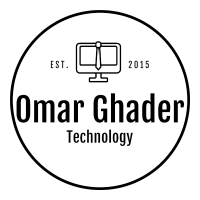Introduction to Docker
Docker is a new open-source project that makes deployment of applications easier. The idea of this technology is very simple : “the application runs inside a software container. This container is acting like a mini Operating System”. Basics are very similar to Virtual machine : An OS is running independently of host’s OS. Networking is working using bridges… Docker is using 2 terms : image and container:
- An image is a packaged application that is not running.
- A container is an instance of image. It can be a running or stopped application.
In addition, Docker have a lot of advantages. let’s discover them!
 {: .center-image }
{: .center-image }
1. Docker Advantages
- Lightweight comparing to normal Virtual machine. You can run many containers in parallel without having memory problems.
- Docker can run on most operating systems. Containers running have no dependencies with host’s OS. So it simpifies developer’s tasks by exporting 1 application for all OS instead of 1 application for each specific operating System.
- Deployment is easier using docker. Once your Docker image is built, your applications can be exported without any dependenncies. So that , you could gain a lot of time.
- Docker have a large community. You can find the answers to all your questions and wonders on : StackOverflow, Github issues …
- Docker have a public repository where you can find all applications that you want easily, how to configure it and how the image was built. Per example: you could fine Apache server image, or MySQL Server..
- Docker is used today by very well know companies such as : Microsoft (that is a partner of Docker too), eBay, Baidu, Groupon… So that’s why you should have the curiousity about Docker and to give a try.
- Scalability : docker offer the possibility to make your application scalable by running many instances1 of the same image.
2. How to Install Docker
For Ubuntu , run this command in your terminal :
curl -sSL https://get.docker.com/ | sh
For other OS , please refer to docker documentation
3. Verify Docker is installed correctly
Run this command in your terminal :
sudo docker run hello-world
4. Run docker as non-sudo user
Docker is used as root normally. But you can still use docker as non-root user. In order to do that, run this command in your terminal :
sudo usermod -aG docker $USER
5. But How to use Docker ?
In my next tutorial, we will manipulate docker containers. and I will show you how we connect a PhpMyAdmin to MySQL Server, both working on different docker containers on the same host.