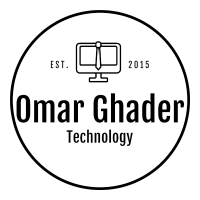Automate Your Curtains with a Smart Tuya Roller Chain Motor: A Step-by-Step Guide
Automate Your Curtains with a Smart Tuya Curtain Roller Chain Motor
Ever wished your curtains could open and close on their own? Maybe you’re tired of fumbling with cords in the morning or want to impress your friends with a “Hey Google, open the curtains” moment. Whatever your reason, automating your curtains with a Tuya Smart Curtain Roller Chain Motor is easier than you think. Here’s how I did it—and how you can too.
Why Automate Your Curtains?
I’ll admit it: I’m lazy. The idea of my curtains opening automatically with the sunrise sounded like magic. But beyond laziness, automating curtains adds convenience, improves energy efficiency (by optimizing natural light), and even enhances home security (by simulating occupancy). Plus, it’s just cool.
What You’ll Need
Before diving in, gather these materials:
- Tuya Smart Curtain Roller Blind Motor: Buy it here
- Smartphone with the Tuya Smart or Smart Life app installed
- Wi-Fi Network (2.4GHz only—Tuya devices don’t support 5GHz)
- Optional: A smart hub (like Home Assistant) for advanced automation
Step 1: Install the Curtain Roller Chain Motor
Mounting the Roller Chain Motor
- Attach the curtain roller blind motor near the bottom of the chain
- Ensure that the motor is not loose nor too much pulling the chain.
Step 2: Connect to the Tuya Smart App
- Download the Tuya Smart or Smart Life app (iOS / Android).
- Create an account (or log in if you already use Tuya devices).
- Add the device:
- Tap the “+” icon in the app.
- Select “Curtain Motor” from the list.
- Follow the in-app instructions to put the motor in pairing mode (usually by holding a button until it blinks).
- Connect to Wi-Fi:
- Ensure your phone is on the 2.4GHz network.
- Enter your Wi-Fi password when prompted.
Step 3: Configure Automation (Optional)
Basic Scheduling
Want your curtains to open at sunrise? Here’s how:
- In the Tuya app, go to Automation > Create Smart Scene.
- Set a time-based trigger (e.g., “At sunrise”).
- Choose the action: “Open curtains to 100%".
Voice Control
Link the Tuya app to Google Assistant or Alexa:
- In the Tuya app, go to Profile > Voice Control.
- Follow the prompts to link your account.
- Now you can say, “Hey Google, close the curtains!"
Advanced: Home Assistant Integration
For power users, integrate the motor with Home Assistant:
- Install the Tuya Local integration via HACS.
- Add the device using your Tuya API credentials.
- Create automations in Home Assistant for granular control (e.g., close curtains when the room reaches 25°C).
# Example Home Assistant automation
automation:
- alias: "Close curtains when hot"
trigger:
platform: numeric_state
entity_id: sensor.temperature
above: 25
action:
service: cover.close_cover
entity_id: cover.bedroom_curtains
Troubleshooting Common Issues
Motor won’t pair?
- Ensure your phone is on 2.4GHz Wi-Fi.
- Reset the motor (usually by holding the button for 10 seconds).
App says “Offline”?
- Restart your router.
- Move the motor closer to the Wi-Fi router.
Going Further
Once your curtains are automated, consider:
- Adding a light sensor to open/close based on ambient light.
- Integrating with a security system to close curtains when you arm the alarm.
- Using a vibration sensor to detect window openings and adjust curtains accordingly.
FAQ
Q: Does the Tuya motor work without Wi-Fi?
A: Yes, but only manually. Automation requires Wi-Fi or a hub.
Q: Can I control multiple curtain motors at once?
A: Yes! Group them in the Tuya app for synchronized control.
Enjoy your new smart curtains! For more home automation projects, check out my guides on Zigbee2MQTT and Grafana alerts.